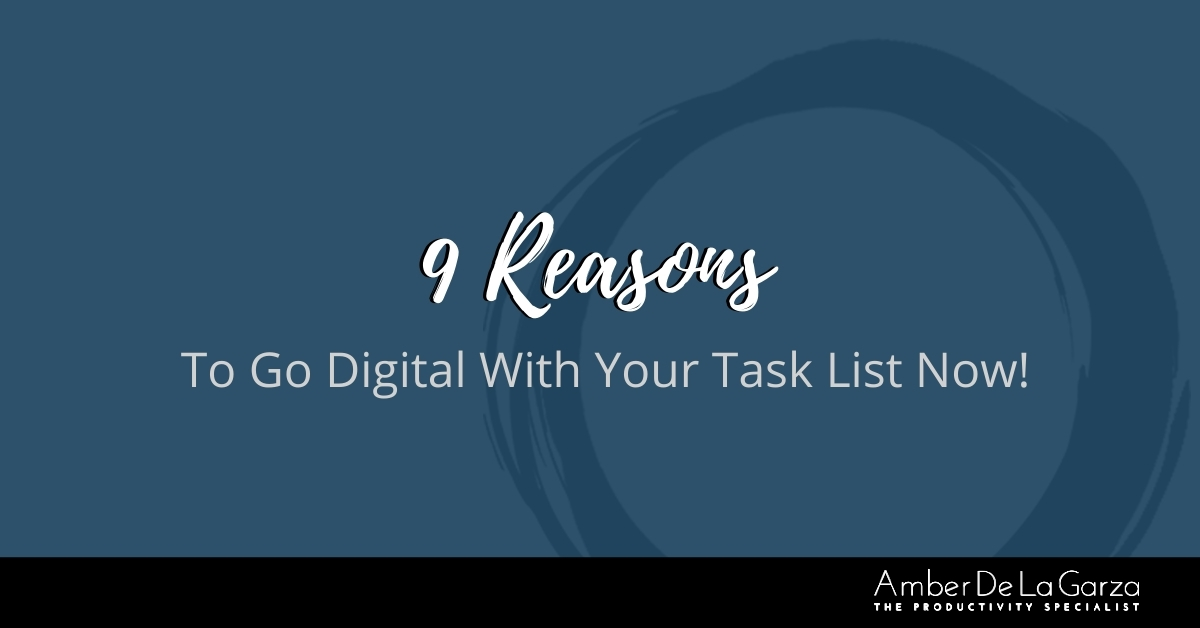Are you still writing your to-do list down on a legal pad? Even worse, does your office look like a tie-dyed mess of brightly colored Post-it notes reminding you of upcoming appointments and to-dos? It’s time to step into the era of digitization, starting with your task list! That is a bold statement but you must go digital with your task list to be the most efficient and effective. It’s essential! Unless you’re obsessed with the old school method and could care less about improving your productivity, take advantage of current technology and reap the many benefits of going digital!
Here are nine great reasons you need to ditch paper and upgrade to a digital task list today:
9 Reasons To Go Digital With Your Task List
1. Centralized
When your tasks are on paper they tend to multiply rapidly and find homes in random places. A sticky note on your computer screen. A jotted memo on the back of a client file. A reminder on a paper napkin from a lunch meeting. By having your task list digitized, you are able to capture all of your tasks and reminders in one convenient, centralized location. It’s like a one-stop shop for all of your to-dos and reminders.
2. Always Backed Up
How would you feel if you misplaced or lost the notebook you wrote down all of your tasks inside? Would you freak out? That’s a given. You would also likely struggle to remember your tasks. What if you couldn’t find the contact information of a prospective client you were supposed to call that you had written down? There went that potential business. This exact scenario happened to one of my clients last week. She lost several hours looking for a phone number on a note she misplaced. Don’t let that be you! If you go digital and activate the appropriate settings, your task list will be backed up online so you will never lose it.
3. Calendar Integration
Along with digitizing your task list comes the ability to integrate it with your calendar. You can best utilize this feature in two ways. First, if you have a task scheduled for a particular day you can clearly see it when you are inside your calendar scheduling appointments. This visual reminds you that even though you have an open block of time on your calendar, you do not necessarily have adequate time for a meeting. Secondly, you can use the integrated calendar feature to prioritize tasks based on the time you have between appointments. This ensures you do not overschedule yourself with appointments or tasks.
4. Email Integration
Your inbox is not your task list so stop treating it that way! If you use your inbox as a task list you will repeatedly inundate yourself with others’ requests of you instead of accomplishing what you need to do. Working reactively through your inbox prevents you from moving forward with what is most important to you. Since many tasks are initiated from emails, it is wise to set up one-click integration to easily add pertinent information to tasks during their creation. You can only take advantage of this time-saver if you use a digital task list. This is a strategic time-management method you can use when you process your emails. If you use Outlook, utilize the quick steps to add emails to your task list with just one click.
5. Access On All Mobile Devices
As entrepreneurs, we are always on the go. Being mobile has thus become a necessity! Your tasks and ideas come to you at all times of the day, not just while you are conveniently sitting at your desk in front of your computer. Having your task list synced to your phone and other devices will enable you to capture tasks as you think of them. Have a bright idea for a marketing campaign while waiting for the receptionist to call your name? Simply create a task to research the idea right there on your phone! The task will be on your computer when you return to the office and are ready to complete the task. Having your task list synced to all your devices will also provide convenient access to your list so you can view and complete simple tasks while out of the office.
6. Set Up Recurring Tasks
Never forget a recurring task again. You know, the repetitive ones that fall off your radar as afterthoughts but are still necessary. Tasks like purging your files, following up with past clients, paying bills, or even just changing your air filters. Going digital with your task list means anything you want to consistently be reminded to do can be automated as a recurring task daily, weekly, monthly or annually. This removes the inefficacy of repeatedly typing and writing tasks that require completion on a recurring basis, not to mention just plainly forgetting to do them.
7. Categorize
Categorizing your task list is a bit more advanced but it can prove to be very advantageous. Categorizing enables you to quickly prioritize because you can group together similar tasks for greater efficiency. Initially, I suggest tracking the types of tasks you spend your time on and grouping them as either Administrative or Revenue Generating. This will help you stay focused on your goals because it forces you to identify the area of your business that will benefit from completing each task and the order you should complete them. If you want to take categorizing to another level, you can use specific categories for each project or division in your business.
8. Assign Dates
Often times written task lists are missing the most important information - the due date! If you do not have a digital task list, you are probably only creating to-do lists for one day at a time. Any uncompleted tasks then get rolled over (hopefully) to the next day. Many of those tasks don’t need to be accomplished that day or even the next, but your attention is constantly being drawn to them. By assigning due dates to each task on your digital list, you will not need to look at tasks until the appropriate time, thus freeing up time and energy to focus on tasks that do require your immediate attention. Applying due dates is how I successfully maintain over 200 tasks on my task list without feeling overwhelmed. I only look at the current day’s tasks unless I am performing my weekly review.
9. Automatic Roll-Over
Going digital efficienizes (I love my made-up word) your task list. Truth be told, there are many days you will not complete all of your tasks or maybe any of your tasks in rare circumstances. It is super-efficient to have those tasks automatically roll over to the next day. Making the move to digital means saying goodbye to re-writing your uncompleted tasks over and over again.
Ready to take the leap?
Your next sensible question might be, “What program will give me all of these great features?” I use and love ClickUp for my task manager. The software gives me all the features I mentioned and more but it is by no means the only program or app that offers task list management. To optimally benefit from digitizing your task list though, I highly suggest you not settle for any program that lacks one of the aforementioned features.
Still not ready to take the leap?
If these nine reasons did not persuade you that going digital with your task list is a must for your business, I am not sure what could. If you aim to be efficient and effective with your time and increase your productivity, you must take advantage of the multiple benefits of operating off a digital task list. The ripple effect of increased productivity in your life, including the ability to get stuff done anytime, anywhere, could be mind-blowing!